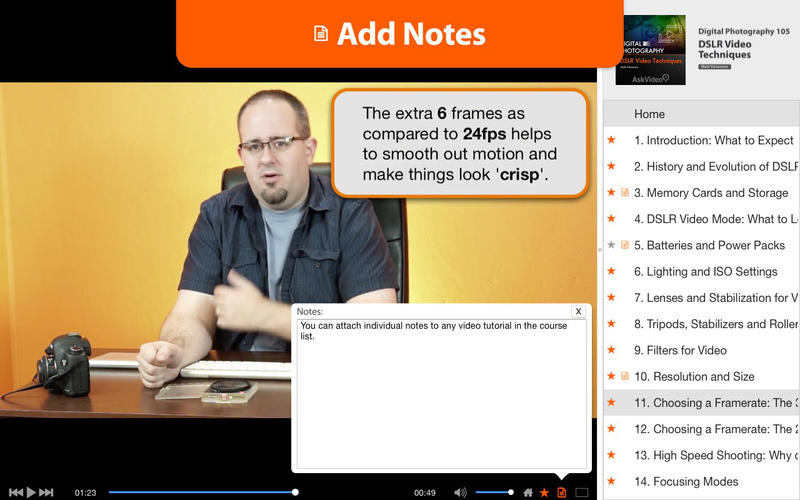DSLR Video Techniques
Detailed App Info:
Application Description
DSLR video cameras are complex tools with lots of controls and options. In this introductory course, Matt Vanacoro demystifies DSLR video and quickly puts you in the director's seat!
DSLR camera manufacturers are racing to see just how much technology they can jam into their latest breed of cameras, particularly in the growing area of video. As the feature sets explode, so does the level of complexity and the learning curve! That's why we decided to create this introductory course to demystify DSLR video... and who better to teach it than Matt Vanacoro?!
Matt takes you on a journey starting with the history and evolution of DSLR video. He then examines how every aspect of these cameras, from their lenses and accessories to their professional settings and features, works best for video.
You learn all about video resolutions, size options, framerates and focus modes. Best of all, you see everything in action as Matt demonstrates how these important settings determine the outcome of your video.
This course continues with tutorials on aperture, shutter speed and white balance to help you set up the best possible shots. From there Matt dives deep into recording audio. This is one of his specialties, so you're in for some deep audio knowledge that will assure that your audio captures will be the best that they can be.
The concluding tutorials in this massive 35-tutorial course dive deep into timing issues, sync points, SMPTE timecode and video post production! So get ready to finally understand how your insanely powerful DSLR camera really works with video!
Table of Contents:
1. Introduction: What to Expect
2. History and Evolution of DSLR Video
3. Memory Cards and Storage
4. DSLR Video Mode: What to Look For
5. Batteries and Power Packs
6. Lighting and ISO Settings
7. Lenses and Stabilization for Video
8. Tripods, Stabilizers and Roller Skates
9. Filters for Video
10. Resolution and Size
11. Choosing a Framerate: The 30fps 'Look'
12. Choosing a Framerate: The 24fps 'Look'
13. High Speed Shooting: Why do it?
14. Focusing Modes
15. Focusing Pitfalls for DSLR Video
16. Manual Focus Tips and Tech
17. Compression: A Necessary Evil
18. Aperture Tips for Video
19. Shutter Speed Matters!
20. White Balance: Get it Right the First Time!
21. Audio Settings: The Built-In Microphone
22. External Microphones
23. Camera Audio Channels
24. Live Music Audio: Tech Tips
25. Field Audio Recording
26. Wireless Options
27. Creating Sync Points
28. SMPTE Time Code
29. Tethered Shooting
30. Getting the Footage Into Your Computer
31. Color and White Balance Correction in Post
32. Compression and Codecs
33. Synchronizing Multiple Angles in Final Cut Pro
34. Editing Your Multicam Clip in Final Cut Pro
35. What's Next
DSLR camera manufacturers are racing to see just how much technology they can jam into their latest breed of cameras, particularly in the growing area of video. As the feature sets explode, so does the level of complexity and the learning curve! That's why we decided to create this introductory course to demystify DSLR video... and who better to teach it than Matt Vanacoro?!
Matt takes you on a journey starting with the history and evolution of DSLR video. He then examines how every aspect of these cameras, from their lenses and accessories to their professional settings and features, works best for video.
You learn all about video resolutions, size options, framerates and focus modes. Best of all, you see everything in action as Matt demonstrates how these important settings determine the outcome of your video.
This course continues with tutorials on aperture, shutter speed and white balance to help you set up the best possible shots. From there Matt dives deep into recording audio. This is one of his specialties, so you're in for some deep audio knowledge that will assure that your audio captures will be the best that they can be.
The concluding tutorials in this massive 35-tutorial course dive deep into timing issues, sync points, SMPTE timecode and video post production! So get ready to finally understand how your insanely powerful DSLR camera really works with video!
Table of Contents:
1. Introduction: What to Expect
2. History and Evolution of DSLR Video
3. Memory Cards and Storage
4. DSLR Video Mode: What to Look For
5. Batteries and Power Packs
6. Lighting and ISO Settings
7. Lenses and Stabilization for Video
8. Tripods, Stabilizers and Roller Skates
9. Filters for Video
10. Resolution and Size
11. Choosing a Framerate: The 30fps 'Look'
12. Choosing a Framerate: The 24fps 'Look'
13. High Speed Shooting: Why do it?
14. Focusing Modes
15. Focusing Pitfalls for DSLR Video
16. Manual Focus Tips and Tech
17. Compression: A Necessary Evil
18. Aperture Tips for Video
19. Shutter Speed Matters!
20. White Balance: Get it Right the First Time!
21. Audio Settings: The Built-In Microphone
22. External Microphones
23. Camera Audio Channels
24. Live Music Audio: Tech Tips
25. Field Audio Recording
26. Wireless Options
27. Creating Sync Points
28. SMPTE Time Code
29. Tethered Shooting
30. Getting the Footage Into Your Computer
31. Color and White Balance Correction in Post
32. Compression and Codecs
33. Synchronizing Multiple Angles in Final Cut Pro
34. Editing Your Multicam Clip in Final Cut Pro
35. What's Next
Requirements
Your mobile device must have at least 682.88 MB of space to download and install DSLR Video Techniques app. DSLR Video Techniques is available on iTunes for $19.99
If you have any problems with installation or in-app purchase, found bugs, questions, comments about this application, you can visit the official website of ASK Video at http://askvideo.com.
Copyright © 2014 AskVideo.com