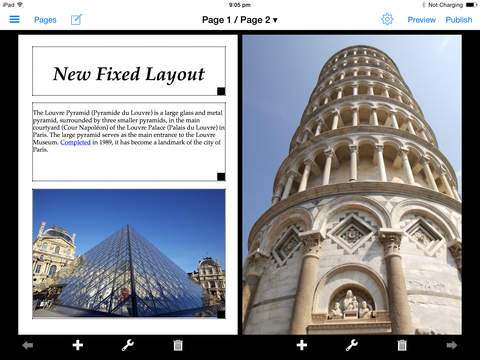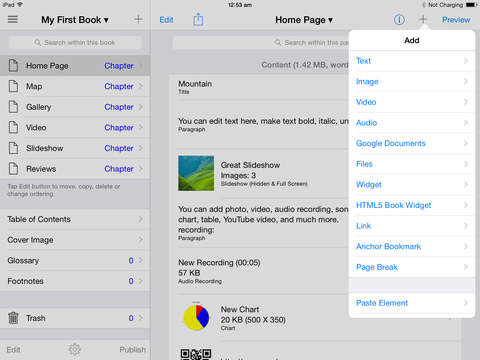Creative Book Builder
Detailed App Info:
Application Description
Creative Book Builder enables everyone to create, edit and publish ebooks in a few minutes on the go. All published ebooks can be read by any ePub reader including iBooks. Everyone is professional writer now!
Content Creation
* Support both Classic & Fixed Layout Book (WYSIWYG)
* Inline editing: Bold, Italic, Underline & Insert Link
* Add title, paragraph, images, videos, audio recording, music, links, custom HTML, and lists
* Support Markdown syntax
* Add page break within a chapter
* Convert multiple documents from Google Drive into chapters at one time
* Import text, photo, music, video, EPUB from Dropbox, Google Drive & FTP Server
* Edit image (filters, add text, etc)
* Add internal links to different chapters
* Embed pdf files
* Change font family, size, and color of the chapter's heading, title and paragraph
* Add table & multiple choice questions
* Add drawing
* Browse chapter's content and record audio at the same time
* Glossary functions
* Add file from URL (image, video, etc)
* Support equations with LaTeX syntax
* Generate and add QR code image
* Add video screenshot with video link from YouTube & Vimeo
* Import terms from Quizlet or other book
* Import Creative Commons licensed images from Flickr
* Import PDF as images
* Search chapters within the book
* Change default alignment & font for elements (preference)
* Merge & split paragraph elements
Book Creation
* Create unlimited number of chapters
* Sort your content's ordering within a chapter
* Move & copy element from one chapter to another
* Move & copy chapter from one section to another
* WYSIWYG cover image editor
* Customize book information including author, title, description, subject, and publisher etc.
* Organize chapters into different sections
* Create multiple books
* Copy & Merge books
* Change font, text identation, alignment, and user-defined CSS
* Edit content offline
* Preview book in iBooks
* Preview table of contents
* Enable and change line height
* Pass validation with EpubCheck
* Choose EPUB version (3.0 or 2.0)
* Option to show cover page and set password when generating PDF
Sharing
* Email book
* Export book to PDF
* Upload book to Dropbox, Google Drive, FTP Server, WebDAV Server
* Share book between devices via browser by using QR code
* Transfer book to desktop via iTunes File Sharing (USB without WiFi)
* Convert book to web app using TouchAppCreator
The format of the book is in EPUB format that includes HTML, javascript, css, jpg, gif, mp4, m4a, mp3 and caf.
Please note that you need to turn on location services and accept location request prompted to allow this app to access your photo library. It is needed for the first time only.
Content Creation
* Support both Classic & Fixed Layout Book (WYSIWYG)
* Inline editing: Bold, Italic, Underline & Insert Link
* Add title, paragraph, images, videos, audio recording, music, links, custom HTML, and lists
* Support Markdown syntax
* Add page break within a chapter
* Convert multiple documents from Google Drive into chapters at one time
* Import text, photo, music, video, EPUB from Dropbox, Google Drive & FTP Server
* Edit image (filters, add text, etc)
* Add internal links to different chapters
* Embed pdf files
* Change font family, size, and color of the chapter's heading, title and paragraph
* Add table & multiple choice questions
* Add drawing
* Browse chapter's content and record audio at the same time
* Glossary functions
* Add file from URL (image, video, etc)
* Support equations with LaTeX syntax
* Generate and add QR code image
* Add video screenshot with video link from YouTube & Vimeo
* Import terms from Quizlet or other book
* Import Creative Commons licensed images from Flickr
* Import PDF as images
* Search chapters within the book
* Change default alignment & font for elements (preference)
* Merge & split paragraph elements
Book Creation
* Create unlimited number of chapters
* Sort your content's ordering within a chapter
* Move & copy element from one chapter to another
* Move & copy chapter from one section to another
* WYSIWYG cover image editor
* Customize book information including author, title, description, subject, and publisher etc.
* Organize chapters into different sections
* Create multiple books
* Copy & Merge books
* Change font, text identation, alignment, and user-defined CSS
* Edit content offline
* Preview book in iBooks
* Preview table of contents
* Enable and change line height
* Pass validation with EpubCheck
* Choose EPUB version (3.0 or 2.0)
* Option to show cover page and set password when generating PDF
Sharing
* Email book
* Export book to PDF
* Upload book to Dropbox, Google Drive, FTP Server, WebDAV Server
* Share book between devices via browser by using QR code
* Transfer book to desktop via iTunes File Sharing (USB without WiFi)
* Convert book to web app using TouchAppCreator
The format of the book is in EPUB format that includes HTML, javascript, css, jpg, gif, mp4, m4a, mp3 and caf.
Please note that you need to turn on location services and accept location request prompted to allow this app to access your photo library. It is needed for the first time only.
Requirements
Your mobile device must have at least 8.28 MB of space to download and install Creative Book Builder app. Creative Book Builder was updated to a new version. Purchase this version for $3.99
If you have any problems with installation or in-app purchase, found bugs, questions, comments about this application, you can visit the official website of Tiger Ng at http://getcreativebookbuilder.blogspot.com.
Copyright © 2012 Tiger Ng