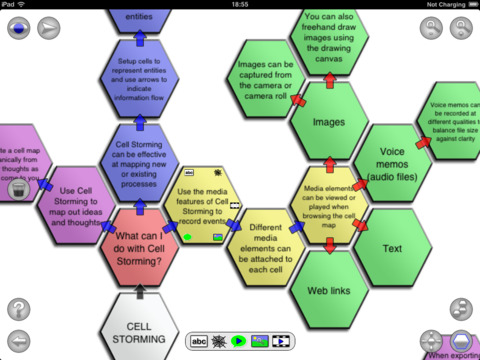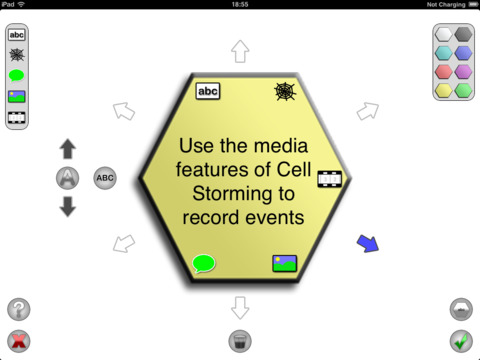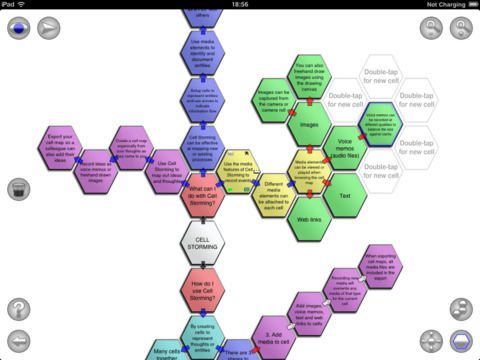Cell Storming Presenter - Media driven Mind Mapping, Brainstorming, and Presentation
Detailed App Info:
Application Description
With Cell Storming you create mind maps (cell maps) by connecting hexagonal cells together and then adding media elements to these cells. You can add images, videos, voice memos, text, and web links to each cell on the map, which can then be viewed when browsing your cell map later on.
>> PRESENTING CELL MAPS
Cell Storming features Screen-casting functionality that allows you to present cell maps on your device to other local devices by sending what is displayed on your screen to the other devices (using local networking via Wi-Fi or Bluetooth). You can even screen-cast to remote devices using Game Center which additionally provides voice chat capabilities.
Cell Storming can be a useful tool for e-Learning or distance learning scenarios, where teachers and students are separated.
>> CELL STORMING IN THE CLASSROOM
- Present themes and observations using media elements captured in cell maps.
- Set interactive tasks or games for students that require them to explain ideas through media or patterns.
- Use the screen-casting feature to observe how students are progressing with their tasks.
- Students can present their resulting cell maps using the flow video export feature.
>> MANAGING CELL MAPS
Cell Maps are easily accessible from the home screen by browsing thumbnail images showing the latest state of each map.
Extensive export options enable you to share cell maps (including their media elements) with other Cell Storming users. Or you can generate images and PDFs of your cell maps for non-users. Dropbox support is built-in along with email and iTunes document sharing.
Cell Maps can also be printed via an AirPrint compatible printer.
>> FLOW MEDIA
This version of Cell Storming features additional “Flow Export” functions that can generate and export media files defined by how your cell map flows (using connection arrows from cell to cell). Flow exports include text, audio, and video generation.
You can watch an example Flow Video created from Cell Storming on YouTube here:
http://youtu.be/7RPMQmoPCWI
Use Cell Storming to map new ideas, document existing processes and entities, or use the media capture features to record events as they happen.
>> FURTHER INFO
Visit the Facebook page to leave comments or request new features you'd like to see in Cell Storming in future updates:
https://www.facebook.com/CellStorming
I would like to thank all users that have kindly left feedback in the App Store and the Cell Storming Facebook page. Please note that I am unable to reply to reviews left in the App Store, so if you are experiencing problems or have any queries about Cell Storming, please leave feedback on the Facebook page (accessed from the home screen in the App).
Thank-you for your support.
Requirements
Your mobile device must have at least 44.31 MB of space to download and install Cell Storming Presenter - Media driven Mind Mapping, Brainstorming, and Presentation app. Cell Storming Presenter - Media driven Mind Mapping, Brainstorming, and Presentation is available on iTunes for $6.99
If you have any problems with installation or in-app purchase, found bugs, questions, comments about this application, you can visit the official website of Tim Foster at http://www.tfoster.co.uk.
Copyright © 2013 Tim Foster