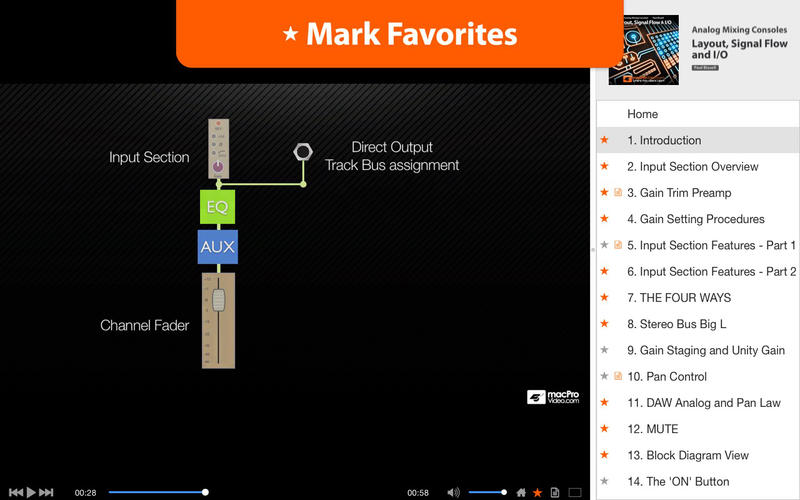Analog Mixing Consoles - Layout, Signal Flow and IO
Detailed App Info:
Application Description
This high level audio course is essential knowledge for anyone who wants to learn how analog consoles and their state of the art studios are "wired up." It gives you the deepest possible understanding of mixing console Signal Flow and I/O in both the analog and digital domains...
In the DAW world of pull-down menus and point & click selections we often don't realize how all of these actions are actually modifying the audio signal path. Maybe it's because we're not pushing real buttons and adjusting real knobs. Or maybe it's simply because we no longer make physical connections using patch cords and patch bays. Yet, understanding analog connections is key audio knowledge to have since all DAWs are based on these important analog concepts. It turns out that, if you really want to learn audio recording, plugins and mixing, you've got to understand the incredible signal path that audio tracks take on their convoluted journey to the console's output and, eventually, to your final mix.
This course has all the signal flow answers! With its detailed explanations, animations, graphics and excellent photographs, professor Paul Bissell takes you under the surface and deep into audio signal flow. Here you'll learn everything about I/O, sends, returns, EQ, phase, DI, mic preamps, mixing console circuitry, patch bays, outboard processors and more.
So if you really want to "get" audio, this advanced master class on analog signal flow will get you what you need to know. After finishing this course you'll sit in front of any analog console or DAW with a new confidence, assured that your audio recording skills are now at a whole new level!
Table of contents:
1. Introduction
2. Input Section Overview
3. Gain Trim Preamp
4. Gain Setting Procedures
5. Input Section Features - Part 1
6. Input Section Features - Part 2
7. THE FOUR WAYS
8. Stereo Bus Big L
9. Gain Staging and Unity Gain
10. Pan Control
11. DAW Analog and Pan Law
12. MUTE
13. Block Diagram View
14. The 'ON' Button
15. Mute Groups
16. ALT 3-4
17. Solo
18. Recording from the Stereo Bus
19. Submaster Subgroups
20. Subgroups in the Wild
21. Submasters in Use
22. Subgroups in DAWs
23. VCAs
24. Direct Outputs
25. Multi-Track Buses
26. The Matrix Section
27. Inserts
28. EQ
29. Aux Sends for Monitors
30. Aux Post-fader EFX
31. Aux Returns
32. Aux Variations
33. Patchbays
34. Split Consoles
35. Inline Consoles - Part 1
36. Inline Consoles - Part 2
37. Inline Consoles - Part 3
38. Inline Consoles - Part 4
39. Inline Consoles - Part 5
40. Multitrack Buses as Inputs
41. Master Section
42. M-700 Master Section
43. Matrix
44. The End
In the DAW world of pull-down menus and point & click selections we often don't realize how all of these actions are actually modifying the audio signal path. Maybe it's because we're not pushing real buttons and adjusting real knobs. Or maybe it's simply because we no longer make physical connections using patch cords and patch bays. Yet, understanding analog connections is key audio knowledge to have since all DAWs are based on these important analog concepts. It turns out that, if you really want to learn audio recording, plugins and mixing, you've got to understand the incredible signal path that audio tracks take on their convoluted journey to the console's output and, eventually, to your final mix.
This course has all the signal flow answers! With its detailed explanations, animations, graphics and excellent photographs, professor Paul Bissell takes you under the surface and deep into audio signal flow. Here you'll learn everything about I/O, sends, returns, EQ, phase, DI, mic preamps, mixing console circuitry, patch bays, outboard processors and more.
So if you really want to "get" audio, this advanced master class on analog signal flow will get you what you need to know. After finishing this course you'll sit in front of any analog console or DAW with a new confidence, assured that your audio recording skills are now at a whole new level!
Table of contents:
1. Introduction
2. Input Section Overview
3. Gain Trim Preamp
4. Gain Setting Procedures
5. Input Section Features - Part 1
6. Input Section Features - Part 2
7. THE FOUR WAYS
8. Stereo Bus Big L
9. Gain Staging and Unity Gain
10. Pan Control
11. DAW Analog and Pan Law
12. MUTE
13. Block Diagram View
14. The 'ON' Button
15. Mute Groups
16. ALT 3-4
17. Solo
18. Recording from the Stereo Bus
19. Submaster Subgroups
20. Subgroups in the Wild
21. Submasters in Use
22. Subgroups in DAWs
23. VCAs
24. Direct Outputs
25. Multi-Track Buses
26. The Matrix Section
27. Inserts
28. EQ
29. Aux Sends for Monitors
30. Aux Post-fader EFX
31. Aux Returns
32. Aux Variations
33. Patchbays
34. Split Consoles
35. Inline Consoles - Part 1
36. Inline Consoles - Part 2
37. Inline Consoles - Part 3
38. Inline Consoles - Part 4
39. Inline Consoles - Part 5
40. Multitrack Buses as Inputs
41. Master Section
42. M-700 Master Section
43. Matrix
44. The End
Requirements
Your mobile device must have at least 603.27 MB of space to download and install Analog Mixing Consoles - Layout, Signal Flow and IO app. Analog Mixing Consoles - Layout, Signal Flow and IO is available on iTunes for $19.99
If you have any problems with installation or in-app purchase, found bugs, questions, comments about this application, you can visit the official website of APPDESIGNER.COM INC. at http://www.appdesigner.com.
Copyright © 2012 macProVideo.com