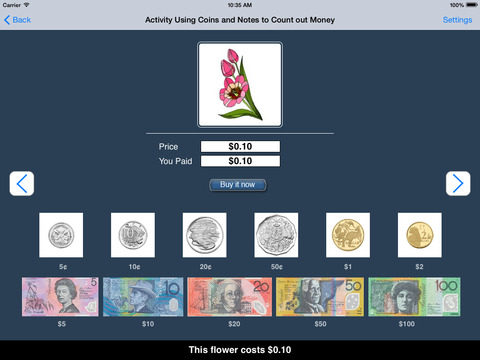Activity Using Coins and Notes to Count out Money ( Australian Money )
Detailed App Info:
Application Description
At the top of the screen is an item (say, an apple) for sale. Under the item is the price ($1.50 in this example). Under the price is a counter showing the amount that the student has paid so far. Under the counter is a matrix with coins and notes available to the student. The student clicks on the coins and/or notes to make the counter show the same number as the price shows. When the student thinks the amount is correct, he/she clicks on the “Buy it now" button. If the amount is right, a congratulatory animation appears. If it is wrong, the student must try again.
Under the matrix are left and right arrows. Click the right arrow to move to the next exercise. Click the left arrow to repeat an earlier exercise. Click “Refresh" to restart the current exercise. Click on “Done" to close “Activity Using Coins and notes to Count out Money ( Australian Money )" and return to the home page.
Requirements
Your mobile device must have at least 43.73 MB of space to download and install Activity Using Coins and Notes to Count out Money ( Australian Money ) app. Activity Using Coins and Notes to Count out Money ( Australian Money ) is available on iTunes for $1.99
If you have any problems with installation or in-app purchase, found bugs, questions, comments about this application, you can visit the official website of Blooming Kids Software LLC at http://bloomingkids.com/contact_us.html.
Copyright © 2013 Blooming Kids Software