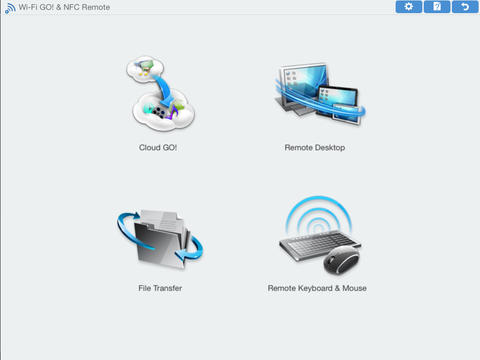Wi-Fi GO! & NFC Remote
Detailed App Info:
Application Description
Wi-Fi GO! & NFC Remote provides a total package of free apps for brand new multimedia enjoyment and home cloud computing experiences. Get the perfect fusion of desktop, smartphone, and pad now!
Requirements:
1.Supported on ASUS Z87 series motherboards. NOTE: For other motherboards, please download the Wi-Fi GO! Remote app.
2.For the NFC function, ASUS NFC Express are required.
-Cloud GO!: synchronize files across cloud storage accounts with a click.
-Remote Desktop: remotely operate your PC in mirror or extended desktop mode in real time.
-DLNA Media Hub: remotely control your PC to stream multimedia files to DLNA supported devices.
-Smart Sensor Control: works with smart devices' built-in sensors to remotely operate your PC.
-Remote Keyboard & Mouse
- File Transfer
- Capture & Send
Note:
1. Ensure to install Wi-Fi GO! driver/software on PC.
2. Ensure to install Wi-Fi GO! & NFC Remote on your devices.
3. Set up the Wi-Fi connection between your PC and devices.
Requirements:
1.Supported on ASUS Z87 series motherboards. NOTE: For other motherboards, please download the Wi-Fi GO! Remote app.
2.For the NFC function, ASUS NFC Express are required.
-Cloud GO!: synchronize files across cloud storage accounts with a click.
-Remote Desktop: remotely operate your PC in mirror or extended desktop mode in real time.
-DLNA Media Hub: remotely control your PC to stream multimedia files to DLNA supported devices.
-Smart Sensor Control: works with smart devices' built-in sensors to remotely operate your PC.
-Remote Keyboard & Mouse
- File Transfer
- Capture & Send
Note:
1. Ensure to install Wi-Fi GO! driver/software on PC.
2. Ensure to install Wi-Fi GO! & NFC Remote on your devices.
3. Set up the Wi-Fi connection between your PC and devices.
Requirements
Your mobile device must have at least 10.99 MB of space to download and install Wi-Fi GO! & NFC Remote app. Wi-Fi GO! & NFC Remote was updated to a new version. Purchase this version for $0.00
If you have any problems with installation or in-app purchase, found bugs, questions, comments about this application, you can visit the official website of ASUSTeK Computer Inc. ASUSTek at http://support.asus.com.
Copyright © ASUSTek Computer Inc.