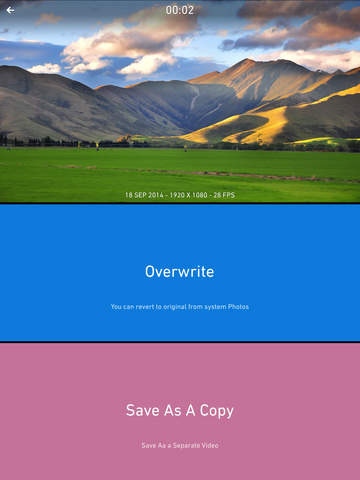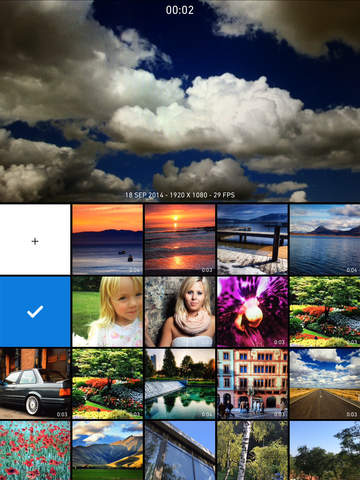Video Reverse
Detailed App Info:
Application Description
Do you like watching funny reversed videos? Now you can create one by your self. Here is the fastest video reversing app available. Use it as a normal app or Video Extension.
How to use it:
1. Tap video thumbnail to preview video to reverse or tap "+" to record new video.
2. Tap thumbnail again to select the video
3. Select "Overwrite" or "Save As a Copy" to start rendering. If you choose "Overwrite" you can revert to original anytime from system Photos app.
Features:
- Photo Extension support allowing you to quickly launch Video Reverse app from system Photos
- the fastest rendering available on the App Store
- iOS Photo Library support (no internal library)
- record videos Front and Back camera support
- reverse video and audio track
- save reversed video as a New Clip or Overwrite
How to use it:
1. Tap video thumbnail to preview video to reverse or tap "+" to record new video.
2. Tap thumbnail again to select the video
3. Select "Overwrite" or "Save As a Copy" to start rendering. If you choose "Overwrite" you can revert to original anytime from system Photos app.
Features:
- Photo Extension support allowing you to quickly launch Video Reverse app from system Photos
- the fastest rendering available on the App Store
- iOS Photo Library support (no internal library)
- record videos Front and Back camera support
- reverse video and audio track
- save reversed video as a New Clip or Overwrite
Requirements
Your mobile device must have at least 1.67 MB of space to download and install Video Reverse app. Video Reverse is available on iTunes for $
If you have any problems with installation or in-app purchase, found bugs, questions, comments about this application, you can visit the official website of Lucky Clan Sylwester Los at http://luckyclan.com.
Copyright © Lucky Clan 2014