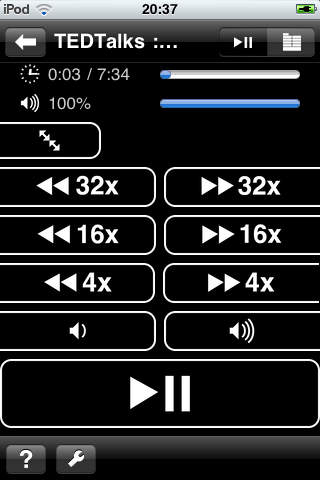QT Remote
Detailed App Info:
Application Description
"QT Remote" is a remote control program for the "QuickTime Player" program that runs on Apple computers that are running "Snow Leopard" (OSX 10.6).
Key features:
* Playlist management;
* Playback control;
* Control playback with buttons or gestures;
* Will start "QuickTime Player" if it is not running;
* Easy setup;
* Help built in.
Detailed Playlist Management Features:
* browse your Apple computer;
* add files to the playlist;
* remove files from the playlist;
Detailed Playback Control Features:
* play/pause;
* increase volume;
* decrease volume;
* fast forward x4;
* fast forward x16;
* fast forward x32;
* rewind x4;
* rewind x16;
* rewind x32;
* toggle full screen
Setup Information:
* This App is *ONLY* useful to users with Apple computers running "Snow Leopard" (OSX 10.6).
* You need to install a small free program called "RemoteGateway" on your Apple computer. You can get "RemoteGateway" at www.hexbeerium.com
License Information:
If you continue to use this application, you will be asked to buy a license. You are not obliged to do so. If you do not, the application is not in any way limited.
Key features:
* Playlist management;
* Playback control;
* Control playback with buttons or gestures;
* Will start "QuickTime Player" if it is not running;
* Easy setup;
* Help built in.
Detailed Playlist Management Features:
* browse your Apple computer;
* add files to the playlist;
* remove files from the playlist;
Detailed Playback Control Features:
* play/pause;
* increase volume;
* decrease volume;
* fast forward x4;
* fast forward x16;
* fast forward x32;
* rewind x4;
* rewind x16;
* rewind x32;
* toggle full screen
Setup Information:
* This App is *ONLY* useful to users with Apple computers running "Snow Leopard" (OSX 10.6).
* You need to install a small free program called "RemoteGateway" on your Apple computer. You can get "RemoteGateway" at www.hexbeerium.com
License Information:
If you continue to use this application, you will be asked to buy a license. You are not obliged to do so. If you do not, the application is not in any way limited.
Requirements
Your mobile device must have at least 1.66 MB of space to download and install QT Remote app. QT Remote is available on iTunes for $0.00
If you have any problems with installation or in-app purchase, found bugs, questions, comments about this application, you can visit the official website of HexBeerium at http://www.hexbeerium.com/.
Copyright © HexBeerium