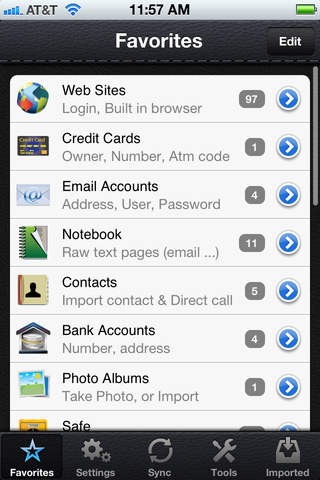Password Safe - iPassSafe
Detailed App Info:
Application Description
iPassSafe Protecting Your Privacy
iPassSafe is using AES-256 FIPS-approved cipher (Rijndael, published in 1998) that may be used by U.S. government departments and agencies to protect classified information up to Top Secret level, 256-bit key, 128-bit block, 14 rounds (AES-256).
Supports iPhone, and iPod touch. If you own an iPad, please check out iPassSafe Pro - universal app (Supports iPad, iPhone, and iPod touch)
- Using Top Encryption Standard (AES-256)
- Dropbox Cloud (optional) & FTP
- Free Mac OSX iPassSafe Viewer
- Ready & User Defined (Dynamic) Categories
- Since 2010 on AppStore
- Credit Cards, Web URL, Contacts, Photos,...
- Solution for iPod, iPhone, iPad, PC & MAC
- Web sites login in just ONE tap (see notes)
- Real web Sites Icons (dynamic import)
- Contact import - direct App call/mail option
- Built in Password Generator
- Built in search password tool
- Support (import/Export/view/Print)
PDF,PPT,DOC,XLS, and more ...
- Built in web browser
- Data Stored Encrypted on your device only !
- Sync & backup devices (see notes)
1. DropBox Cloud 3G/WiFi
2. Built In FTP server WiFI
- Cloud is optional but not a requirement
- Multiple Databases (per users or contents)
- Account creation is not needed
- Very comfort to use , friendly graphical design
- Password and user copy to clipboard option (*)
- Self destruct option
- auto log out option
- 16xReady Templets (Web,Credit,Photo,Mail..)
- 24xUser Define Templets
Notes:
=====
1. Remember Your Password !
It's NOT saved in file therefore NO WAY to decrypt data without it (no password - no data)
2. iPassSafe not doing automatic backup for data. The user is responsible for such a backup (IDB file) using FTP or Dropbox features exist in iPassSafe to avoid loss of data when device is lost , damaged or any other reason
3. sync is not merging data, you have to keep all updated data on one device and use sync option upload file, then load and activate with password on all your other devices
4. sync is not done automatically
5. not all sites are not working with autologin
From Reviews:
***** One of the most useful apps I purchased
***** I checked most of the apps available on the AppStore and finally decided to use this one. Dropbox integration, iMac version, and maybe Best security Standard convinced me. Frequent updates with evolving usability.
***** Toppen - En bra och välgjord app med smidig backuplösning. Bra att man kan göra sina egna kategorier. Stort plus för vänlig och snabb support.
***** Macht das was es machen soll und das Perfekt!
***** Application jolie et simple d'accès, même si je suis encore loin de l'utiliser à 100%. Permet de mettre tous ses codes à l'abri et, mieux encore, de les utiliser automatiquement dans les pages internet en question. Du très tre bon :)
* iPassSafe not doing automatic backup for data. The user is responsible for such a backup (IDB file) using FTP or Dropbox features exist in iPassSafe to avoid loss of data when device is lost , damaged or any other reason
iPassSafe is using AES-256 FIPS-approved cipher (Rijndael, published in 1998) that may be used by U.S. government departments and agencies to protect classified information up to Top Secret level, 256-bit key, 128-bit block, 14 rounds (AES-256).
Supports iPhone, and iPod touch. If you own an iPad, please check out iPassSafe Pro - universal app (Supports iPad, iPhone, and iPod touch)
- Using Top Encryption Standard (AES-256)
- Dropbox Cloud (optional) & FTP
- Free Mac OSX iPassSafe Viewer
- Ready & User Defined (Dynamic) Categories
- Since 2010 on AppStore
- Credit Cards, Web URL, Contacts, Photos,...
- Solution for iPod, iPhone, iPad, PC & MAC
- Web sites login in just ONE tap (see notes)
- Real web Sites Icons (dynamic import)
- Contact import - direct App call/mail option
- Built in Password Generator
- Built in search password tool
- Support (import/Export/view/Print)
PDF,PPT,DOC,XLS, and more ...
- Built in web browser
- Data Stored Encrypted on your device only !
- Sync & backup devices (see notes)
1. DropBox Cloud 3G/WiFi
2. Built In FTP server WiFI
- Cloud is optional but not a requirement
- Multiple Databases (per users or contents)
- Account creation is not needed
- Very comfort to use , friendly graphical design
- Password and user copy to clipboard option (*)
- Self destruct option
- auto log out option
- 16xReady Templets (Web,Credit,Photo,Mail..)
- 24xUser Define Templets
Notes:
=====
1. Remember Your Password !
It's NOT saved in file therefore NO WAY to decrypt data without it (no password - no data)
2. iPassSafe not doing automatic backup for data. The user is responsible for such a backup (IDB file) using FTP or Dropbox features exist in iPassSafe to avoid loss of data when device is lost , damaged or any other reason
3. sync is not merging data, you have to keep all updated data on one device and use sync option upload file, then load and activate with password on all your other devices
4. sync is not done automatically
5. not all sites are not working with autologin
From Reviews:
***** One of the most useful apps I purchased
***** I checked most of the apps available on the AppStore and finally decided to use this one. Dropbox integration, iMac version, and maybe Best security Standard convinced me. Frequent updates with evolving usability.
***** Toppen - En bra och välgjord app med smidig backuplösning. Bra att man kan göra sina egna kategorier. Stort plus för vänlig och snabb support.
***** Macht das was es machen soll und das Perfekt!
***** Application jolie et simple d'accès, même si je suis encore loin de l'utiliser à 100%. Permet de mettre tous ses codes à l'abri et, mieux encore, de les utiliser automatiquement dans les pages internet en question. Du très tre bon :)
* iPassSafe not doing automatic backup for data. The user is responsible for such a backup (IDB file) using FTP or Dropbox features exist in iPassSafe to avoid loss of data when device is lost , damaged or any other reason
Requirements
Your mobile device must have at least 27.85 MB of space to download and install Password Safe - iPassSafe app. Password Safe - iPassSafe is available on iTunes for $3.99
If you have any problems with installation or in-app purchase, found bugs, questions, comments about this application, you can visit the official website of Netanel Software Moshe Netanel at http://iPassSafe.com.
Copyright © 2010 MSNET-Solutions