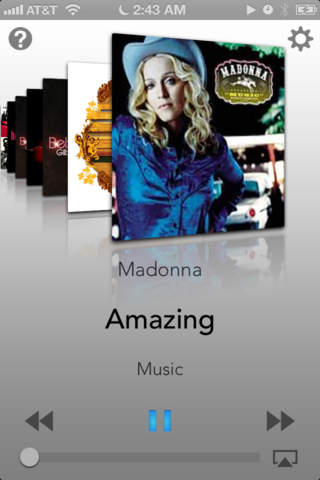MusicFlow
Detailed App Info:
Application Description
Stream your favorite music from Pandora, Spotify, Rdio, MOG, etc.. to any network* connected devices such as an Xbox 360**, Sony TVs, AppleTV or DLNA compliant devices***. PS3 is NOT supported at this time. See footnotes for other important details.
Built-in Features:
- Skip/Forward & Volume controls.
- Landscape layout.
- Swipe Album cover to go through playback history.
- Tap the Album cover to quickly select music from your iPod library.
*The app requires your iOS device to be connected to the same local network as your Airplay or DLNA device.
**Streaming to Xbox 360 requires the latest dashboard with Microsoft SmartGlass Technology. It may also take up to 30 secs buffering before music can be heard. Also, unlike our other app AirMusic, you cannot play a video game while streaming music to the Xbox. This is not a MusicFlow limitation but the way Microsoft implemented the feature.
*** PS3 is NOT supported at this time. Contact Sony directly to complain.
Built-in Features:
- Skip/Forward & Volume controls.
- Landscape layout.
- Swipe Album cover to go through playback history.
- Tap the Album cover to quickly select music from your iPod library.
*The app requires your iOS device to be connected to the same local network as your Airplay or DLNA device.
**Streaming to Xbox 360 requires the latest dashboard with Microsoft SmartGlass Technology. It may also take up to 30 secs buffering before music can be heard. Also, unlike our other app AirMusic, you cannot play a video game while streaming music to the Xbox. This is not a MusicFlow limitation but the way Microsoft implemented the feature.
*** PS3 is NOT supported at this time. Contact Sony directly to complain.
Requirements
Your mobile device must have at least 3.9 MB of space to download and install MusicFlow app. MusicFlow is available on iTunes for $2.99
If you have any problems with installation or in-app purchase, found bugs, questions, comments about this application, you can visit the official website of Plutinosoft Plutinosoft LLC at http://plutinosoft.com/musicflow.
Copyright © Plutinosoft