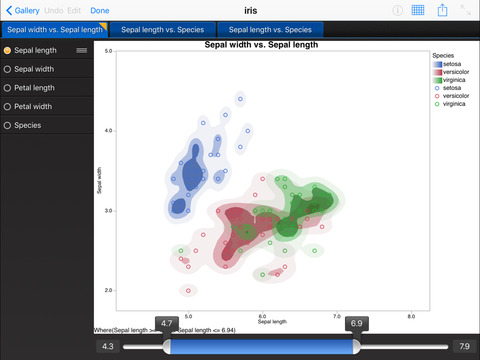JMP® Graph Builder
Detailed App Info:
Application Description
JMP® Graph Builder is the best way to view and explore JMP® data tables right on your iPad. Create, edit and view graphs wherever you are with the same Graph Builder engine found in JMP®, the desktop statistical discovery software from SAS®.
Get started:
• Send a JMP® data table to your iPad via email or iTunes File Sharing
• Access a web page with a linked .jmp file.
• Organize data tables in the gallery.
• Make a new graph by dragging variables where you want them with live updates.
• Switch between chart types by tapping in the palette.
• Explore your data with pinch, zoom and pan gestures.
• Fine-tune your graph with style, color and legend choices.
Share your work:
• Share your discoveries with email, PDF, iTunes, Dropbox or Copy/Paste.
• Use AirPrint to print your graphs on a compatible printer.
• On an iPad 2 or later, share your work using Airplay or a Dock Adaptor.
Features:
Point Chart, Smoother Curve Fit, Linear Regression, Density Ellipse, Contour Density, Line Chart, Bar Chart, Area Chart, Box Plot, Histogram, Heat Map, Pie Chart, Treemap, Mosaic Plot, Caption Box, Geographic Mapping, Trellis Layout of Graphs, Simple Summary Statistics, Overlaid Charts.
Get started:
• Send a JMP® data table to your iPad via email or iTunes File Sharing
• Access a web page with a linked .jmp file.
• Organize data tables in the gallery.
• Make a new graph by dragging variables where you want them with live updates.
• Switch between chart types by tapping in the palette.
• Explore your data with pinch, zoom and pan gestures.
• Fine-tune your graph with style, color and legend choices.
Share your work:
• Share your discoveries with email, PDF, iTunes, Dropbox or Copy/Paste.
• Use AirPrint to print your graphs on a compatible printer.
• On an iPad 2 or later, share your work using Airplay or a Dock Adaptor.
Features:
Point Chart, Smoother Curve Fit, Linear Regression, Density Ellipse, Contour Density, Line Chart, Bar Chart, Area Chart, Box Plot, Histogram, Heat Map, Pie Chart, Treemap, Mosaic Plot, Caption Box, Geographic Mapping, Trellis Layout of Graphs, Simple Summary Statistics, Overlaid Charts.
Requirements
Your mobile device must have at least 9.71 MB of space to download and install JMP® Graph Builder app. JMP® Graph Builder was updated to a new version. Purchase this version for $0.00
If you have any problems with installation or in-app purchase, found bugs, questions, comments about this application, you can visit the official website of SAS Institute Inc. at http://www.jmp.com/support/help/ipad.
Copyright © Copyright 2012 SAS Institute Inc.