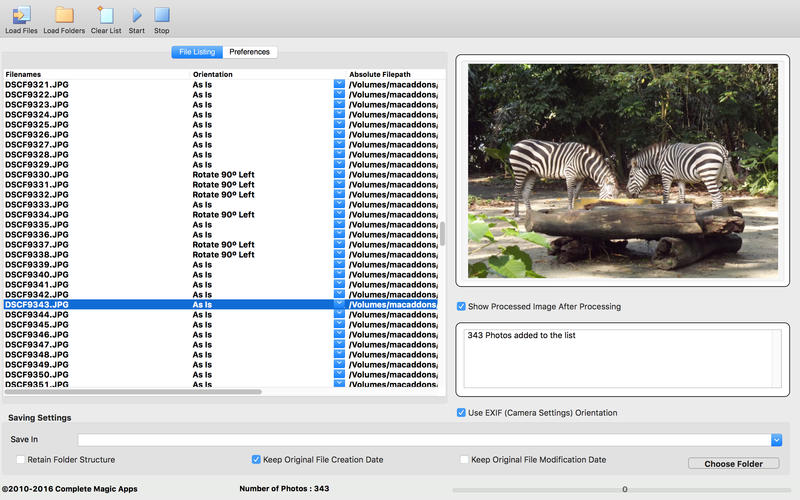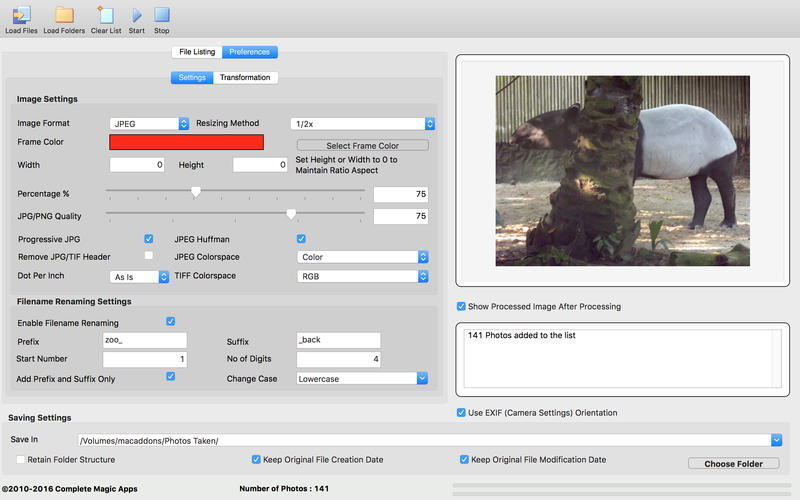CM Batch Photo Processor
Detailed App Info:
Application Description
CM Batch Photo Processor helps you in performing the mundane and tiresome task of having to batch resize and rename all your photos while giving you back the time to doing what you enjoy doing.
It does :-
* Batch Resizing
* Batch Renaming
* Batch Rotation of Photos
* Batch Effect Manipulation such as Oil Paint, Sepia, Equalize, Grayscale, Sharpen and Blur
* Batch Conversion of Image Format
* Batch Import of Folders of Photos using the Load Folders or by dragging and dropping a folder into the application. Using this option, you can retain the folder structure when saving the processed photos.
It can do all these with a few easy settings and it works faster than if you can do it manually.
Resizing is never easier as it provides you with several methods such as Downsizing by Pixel, Downsizing by Percentage and several quick ratios to use.
The renaming feature allows you to add Prefix and Suffix to your existing filenames and/or include an auto-generated running number to it. You can tag on any text to the filenames so that in the near future when you refer to those photos, you would know where and when they are taken.
Apart from helping you resize and rename your photos, CM Batch Photo Processor can help you rotate photos and add that extra spark to your photos through its manipulation option, some of which includes Sharpen, Blur, Oil Paint, Negative, Equalize, Sepia and Grayscale effects.
When you take pictures in landscape mode on an iPad,iPhone or an iPod Touch, it will show up as portrait mode in iPhoto, use CM Batch Photo Processor to rotate them to the correct orientation in a few seconds.
CM Batch Photo Processor works with the commonly used photo format which includes JPEG, PNG and TIFF files. Satisfying all your photography needs.
CM Batch Photo Processor is a great tool for both professional and amateur photographers alike. It certainly is a handy app to have for anyone who deals with photos.
Resized photos would be small enough to send to your friends or put on the web and can be viewed by Mac, Windows and Linux users alike.
Like they say, a Picture paints a thousand words and CM Batch Photo Processor would certainly make that task easier for you.
Below are some screenshots of the application and sample photos manipulated by the program using the Oil Paint, Sepia and Negative effects.
Note : For OS X Lion user, the Save In Directory is not saved as such, you would need to select it if you want to save in a different folder from the original photos.
** Works on OS X 10.6 Snow Leopard, OS X 10.7 Lion & OS X 10.8 Mountain Lion
Please visit our Website. If you require any assistance or encounter any issue, please email us at support@batchimage.com
Requirements
Your mobile device must have at least 3.99 MB of space to download and install CM Batch Photo Processor app. CM Batch Photo Processor was updated to a new version. Purchase this version for $12.99
If you have any problems with installation or in-app purchase, found bugs, questions, comments about this application, you can visit the official website of Complete Magic Apps Edwin Lau at http://www.batchimage.com/product/cm-batch-photo-resizer-mac-os-x.
Copyright © Copyright 2013 iRedSoft Technology Inc