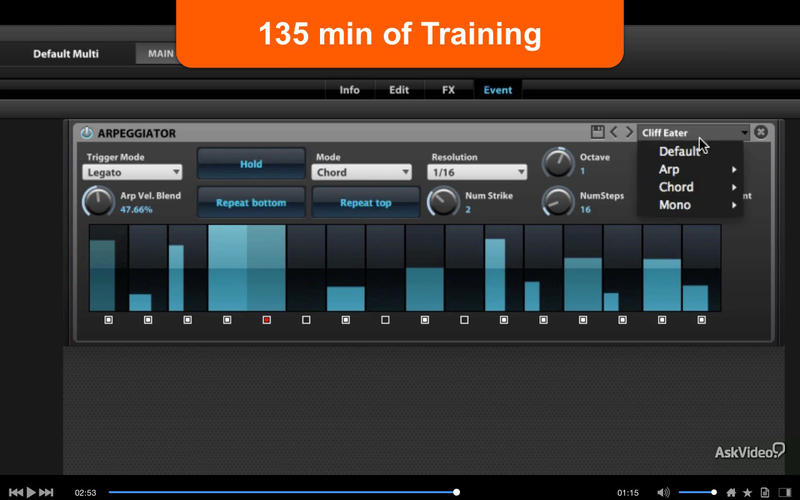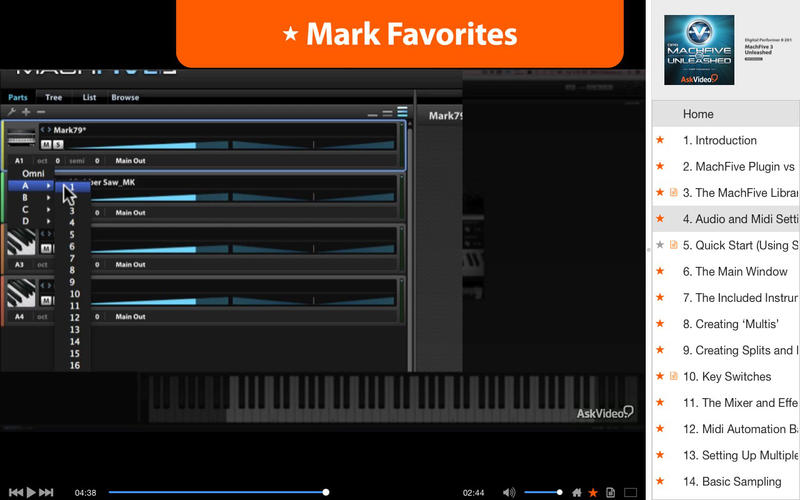AV for MachFive 3 Unleashed
Detailed App Info:
Application Description
MachFive 3 —MOTU’s massive, mothership of a sampler— is full-featured and very deep! But have no fear because MOTU software consultant Matt Vanacoro is here to demystify it! So get ready to learn MachFive 3 faster than the speed of sound in this inspiring 29-tutorial course!...
Matt starts off this course on MachFive 3 with an in-depth explanation of everything you need to know to get up and running fast. He introduces MF3, shows the plugin vs. standalone versions, explains the audio and MIDI settings and then pushes the quick start button to get you launched! From there Matt dives into an exploration of the MachFive interface. This is where you’ll master the GUI, learn all about the included instruments and start creating Splits, Multis and Keyswitches.
Now it’s time to do some sampling. In this section you’ll learn how to make your own sample libraries and how to load and manipulate some of the unique sample instruments that are included with MachFive.
What sets MachFive 3 apart from other samplers is its powerful synth engines and effects. In this set of tutorials Matt reveals all the amazing energy that MF3 has locked inside. He explains all the different types of effects that take your samples to a whole other sonic world. He also shows you all the different kinds of synthesis that you can deploy within MF3 to make sonic combinations that you just can’t get anywhere else.
By the time you complete this course you’re going to know more about MachFive 3 than you thought was even possible. And better yet, Matt will have you totally inspired to dive deep below MachFive’s virtual faceplate to find all the wild sounds that lie below its mild-mannered surface.
Table of contents:
1. Introduction
2. MachFive Plugin vs Standalone
3. The MachFive Library and UFS Files
4. Audio and Midi Settings
5. Quick Start (Using Standalone)
6. The Main Window
7. The Included Instruments
8. Creating ‘Multis’
9. Creating Splits and Layers
10. Key Switches
11. The Mixer and Effects Windows
12. Midi Automation Basics
13. Setting Up Multiple Outputs
14. Basic Sampling
15. Instruments, Ram and Resources
16. The Fazioli Instrument
17. The Telematic
18. The Basses
19. Star Drums
20. Mark 79
21. Percussiv
22. Xtreme FX
23. Universal Loops and Instruments
24. The Biosphere
25. The Synth Engine
26. Events and the Arpeggiator
27. Effects - GUI vs Scripted
28. Third Party Sample Libraries
29. The “Tree” and Advanced Editing
Matt starts off this course on MachFive 3 with an in-depth explanation of everything you need to know to get up and running fast. He introduces MF3, shows the plugin vs. standalone versions, explains the audio and MIDI settings and then pushes the quick start button to get you launched! From there Matt dives into an exploration of the MachFive interface. This is where you’ll master the GUI, learn all about the included instruments and start creating Splits, Multis and Keyswitches.
Now it’s time to do some sampling. In this section you’ll learn how to make your own sample libraries and how to load and manipulate some of the unique sample instruments that are included with MachFive.
What sets MachFive 3 apart from other samplers is its powerful synth engines and effects. In this set of tutorials Matt reveals all the amazing energy that MF3 has locked inside. He explains all the different types of effects that take your samples to a whole other sonic world. He also shows you all the different kinds of synthesis that you can deploy within MF3 to make sonic combinations that you just can’t get anywhere else.
By the time you complete this course you’re going to know more about MachFive 3 than you thought was even possible. And better yet, Matt will have you totally inspired to dive deep below MachFive’s virtual faceplate to find all the wild sounds that lie below its mild-mannered surface.
Table of contents:
1. Introduction
2. MachFive Plugin vs Standalone
3. The MachFive Library and UFS Files
4. Audio and Midi Settings
5. Quick Start (Using Standalone)
6. The Main Window
7. The Included Instruments
8. Creating ‘Multis’
9. Creating Splits and Layers
10. Key Switches
11. The Mixer and Effects Windows
12. Midi Automation Basics
13. Setting Up Multiple Outputs
14. Basic Sampling
15. Instruments, Ram and Resources
16. The Fazioli Instrument
17. The Telematic
18. The Basses
19. Star Drums
20. Mark 79
21. Percussiv
22. Xtreme FX
23. Universal Loops and Instruments
24. The Biosphere
25. The Synth Engine
26. Events and the Arpeggiator
27. Effects - GUI vs Scripted
28. Third Party Sample Libraries
29. The “Tree” and Advanced Editing
Requirements
Your mobile device must have at least 291.05 MB of space to download and install AV for MachFive 3 Unleashed app. AV for MachFive 3 Unleashed is available on iTunes for $19.99
If you have any problems with installation or in-app purchase, found bugs, questions, comments about this application, you can visit the official website of ASK Video at http://www.askvideo.com.
Copyright © 2013 AskVideo.com