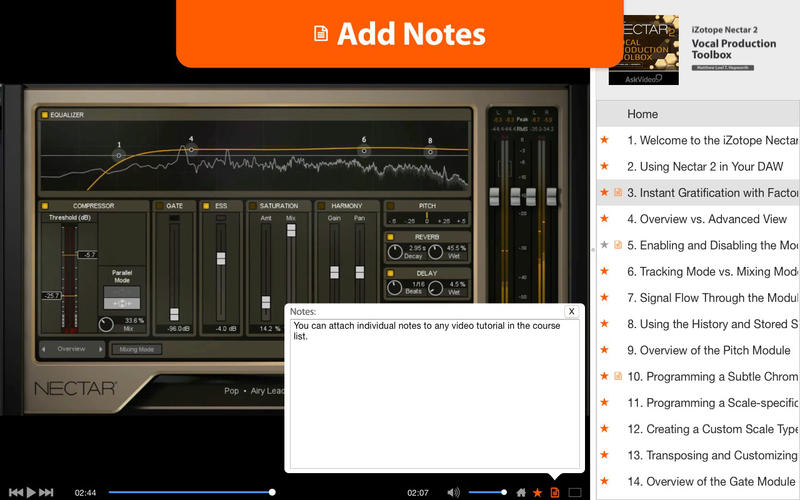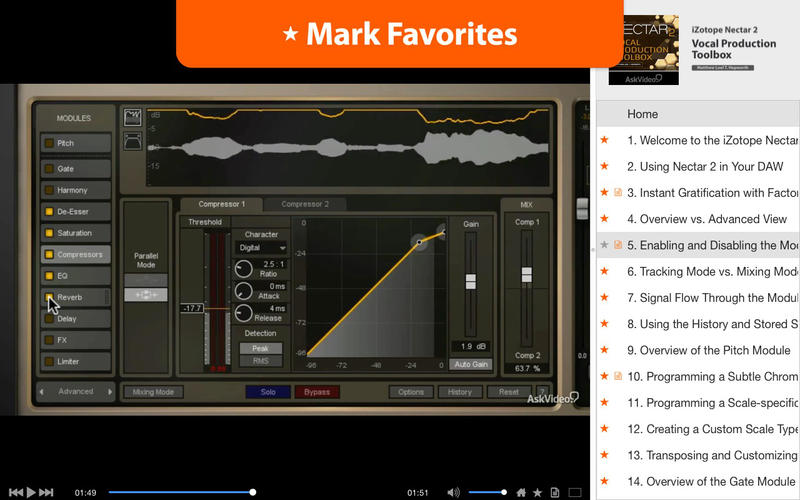AV For iZotope Nectar 2
Detailed App Info:
Application Description
Produce stunning sounding vocals, VOs and special FX with iZotope’s powerful Nectar 2 plugin. This 44-tutorial course – designed by Matt Hepworth – is filled with tons of tips and tricks that’ll take your vocal tracks to the next level!
When you combine iZotope’s Nectar 2 with Matt Hepworth’s immense audio knowledge, what comes out the other side is some really enlightening training tutorials! Matt takes you through every aspect of this amazing voice/vocal plugin explaining, all along the way, how to operate and deploy Nectar's vast set of audio features.
This course – with its plentiful audio examples – dissects all of Nectar's different modules one-by-one, offering the kind of in-depth exploration that you just can’t get anywhere else. You’ll learn about the Nectar 2 GUI, Pitch, Gate, Harmony, Saturation, EQ, Compressors, De-Esser, Limiter, FX, Delay, Reverb, Breath Control, and Pitch Editor.
If you’re producing VOs, podcasts, vocal tracks or even T-Pain kinds of special FX, this course teaches you everything you need to know! So dive into Nectar 2: Vocal Production Toolbox and get your voice/vocal tracks sounding the best that they can be!
Table of Contents:
1. Welcome to the iZotope Nectar 2: Vocal Production To...
2. Using Nectar 2 in Your DAW
3. Instant Gratification with Factory Presets
4. Overview vs. Advanced View
5. Enabling and Disabling the Modules
6. Tracking Mode vs. Mixing Mode
7. Signal Flow Through the Modules
8. Using the History and Stored Settings
9. Overview of the Pitch Module
10. Programming a Subtle Chromatic Pitch Correction
11. Programming a Scale-specific Pitch Correction
12. Creating a Custom Scale Type
13. Transposing and Customizing Formants
14. Overview of the Gate Module
15. Gating Quiet Background Noise
16. Gating Loud Background Noise
17. Overview of the Harmony Module
18. Creating a Unison Vocal Double
19. Creating a Multi-part Harmony
20. Using MIDI Control for Harmony Voices
21. Overview of the Saturation Module
22. Exploring the Types of Saturation
23. Overview of the EQ Module
24. Adding and Customizing EQ Bands
25. Overview of the Compressors Module
26. Programming One Compressor
27. Programming Parallel Compressors
28. Overview of the De-Esser Module for Singers
29. Programming a De-Esser for Dialogue
30. Overview of the Limiter Module
31. Programming the Limiter
32. Overview of the FX Module
33. Adding Distort Effects
34. Adding Modulate Effects
35. Adding Repeats, Echos, and Shreds
36. Programming the Delay Module
37. Programming the Reverb Module
38. Overview of the Breath Control Plug-in
39. Programming the Breath Control Settings
40. Overview of the Pitch Editor Plug-in
41. Capturing a Vocal Track
42. Making Gross and Fine Pitch Adjustments
43. Cutting, Merging, and Vibrato Segments
44. Achieving the Auto-tune Effect
When you combine iZotope’s Nectar 2 with Matt Hepworth’s immense audio knowledge, what comes out the other side is some really enlightening training tutorials! Matt takes you through every aspect of this amazing voice/vocal plugin explaining, all along the way, how to operate and deploy Nectar's vast set of audio features.
This course – with its plentiful audio examples – dissects all of Nectar's different modules one-by-one, offering the kind of in-depth exploration that you just can’t get anywhere else. You’ll learn about the Nectar 2 GUI, Pitch, Gate, Harmony, Saturation, EQ, Compressors, De-Esser, Limiter, FX, Delay, Reverb, Breath Control, and Pitch Editor.
If you’re producing VOs, podcasts, vocal tracks or even T-Pain kinds of special FX, this course teaches you everything you need to know! So dive into Nectar 2: Vocal Production Toolbox and get your voice/vocal tracks sounding the best that they can be!
Table of Contents:
1. Welcome to the iZotope Nectar 2: Vocal Production To...
2. Using Nectar 2 in Your DAW
3. Instant Gratification with Factory Presets
4. Overview vs. Advanced View
5. Enabling and Disabling the Modules
6. Tracking Mode vs. Mixing Mode
7. Signal Flow Through the Modules
8. Using the History and Stored Settings
9. Overview of the Pitch Module
10. Programming a Subtle Chromatic Pitch Correction
11. Programming a Scale-specific Pitch Correction
12. Creating a Custom Scale Type
13. Transposing and Customizing Formants
14. Overview of the Gate Module
15. Gating Quiet Background Noise
16. Gating Loud Background Noise
17. Overview of the Harmony Module
18. Creating a Unison Vocal Double
19. Creating a Multi-part Harmony
20. Using MIDI Control for Harmony Voices
21. Overview of the Saturation Module
22. Exploring the Types of Saturation
23. Overview of the EQ Module
24. Adding and Customizing EQ Bands
25. Overview of the Compressors Module
26. Programming One Compressor
27. Programming Parallel Compressors
28. Overview of the De-Esser Module for Singers
29. Programming a De-Esser for Dialogue
30. Overview of the Limiter Module
31. Programming the Limiter
32. Overview of the FX Module
33. Adding Distort Effects
34. Adding Modulate Effects
35. Adding Repeats, Echos, and Shreds
36. Programming the Delay Module
37. Programming the Reverb Module
38. Overview of the Breath Control Plug-in
39. Programming the Breath Control Settings
40. Overview of the Pitch Editor Plug-in
41. Capturing a Vocal Track
42. Making Gross and Fine Pitch Adjustments
43. Cutting, Merging, and Vibrato Segments
44. Achieving the Auto-tune Effect
Requirements
Your mobile device must have at least 311.35 MB of space to download and install AV For iZotope Nectar 2 app. AV For iZotope Nectar 2 is available on iTunes for $19.99
If you have any problems with installation or in-app purchase, found bugs, questions, comments about this application, you can visit the official website of ASK Video at http://askvideo.com.
Copyright © 2013 AskVideo.com