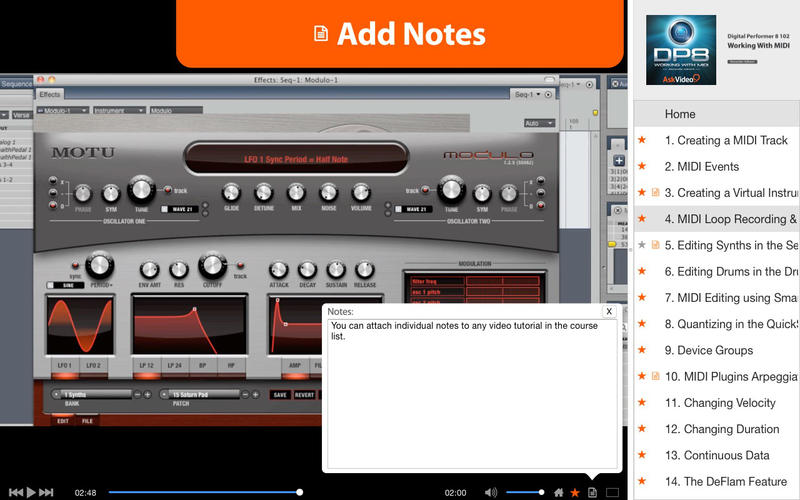AV for Digital Performer 8 102 - Working With MIDI
Detailed App Info:
Application Description
Wow! Composer Alexander Adhami shows you the powerful MIDI capabilities of MOTU's DP8 (hint: it's absolutely awesome!!)...
Is it really possible to bring something fresh to MIDI technology? Well...yes, it is, and MOTU does just that in this completely new, 8th generation, 64 bit version of Digital Performer!
Digital Performer has always been very tight with MIDI. It has always had incredible amount of flexibility and control when tweaking performance data. Well, in this new version, it gets even tighter! With DP 8 expert Alexander Adhami as your guide you'll learn all there is to know about recording & editing MIDI in DP 8. You'll see how easy it is to quantize, change velocities, create colorful and complex arpeggios, filter out continuous controllers, and much, much more. You'll also learn all about DP8's robust MIDI sequence editor and how to input a full drum part in the powerful Drum Editor. Learn about the cool DeFlam feature, to help you clean up those "flim-flammy" performances.
So whether you're on a Mac or a PC, new to DP8, or simply want to see what DP is all about, this course will take you there! Be sure to watch all of the Digital Performer courses our always expanding MOTU/DP library!
Table of contents:
1. Creating a MIDI Track
2. MIDI Events
3. Creating a Virtual Instrument
4. MIDI Loop Recording & Overdubbing
5. Editing Synths in the Sequence Editor
6. Editing Drums in the Drum Editor
7. MIDI Editing using Smart Selection
8. Quantizing in the QuickScribe Editor
9. Device Groups
10. MIDI Plugins Arpeggiator
11. Changing Velocity
12. Changing Duration
13. Continuous Data
14. The DeFlam Feature
15. Using ReWire
16. Transposing MIDI
17. View Filters
18. Conductor Track Tempo Tricks
19. More Conductor Track Tricks
20. Turning MIDI into an Audio File
Is it really possible to bring something fresh to MIDI technology? Well...yes, it is, and MOTU does just that in this completely new, 8th generation, 64 bit version of Digital Performer!
Digital Performer has always been very tight with MIDI. It has always had incredible amount of flexibility and control when tweaking performance data. Well, in this new version, it gets even tighter! With DP 8 expert Alexander Adhami as your guide you'll learn all there is to know about recording & editing MIDI in DP 8. You'll see how easy it is to quantize, change velocities, create colorful and complex arpeggios, filter out continuous controllers, and much, much more. You'll also learn all about DP8's robust MIDI sequence editor and how to input a full drum part in the powerful Drum Editor. Learn about the cool DeFlam feature, to help you clean up those "flim-flammy" performances.
So whether you're on a Mac or a PC, new to DP8, or simply want to see what DP is all about, this course will take you there! Be sure to watch all of the Digital Performer courses our always expanding MOTU/DP library!
Table of contents:
1. Creating a MIDI Track
2. MIDI Events
3. Creating a Virtual Instrument
4. MIDI Loop Recording & Overdubbing
5. Editing Synths in the Sequence Editor
6. Editing Drums in the Drum Editor
7. MIDI Editing using Smart Selection
8. Quantizing in the QuickScribe Editor
9. Device Groups
10. MIDI Plugins Arpeggiator
11. Changing Velocity
12. Changing Duration
13. Continuous Data
14. The DeFlam Feature
15. Using ReWire
16. Transposing MIDI
17. View Filters
18. Conductor Track Tempo Tricks
19. More Conductor Track Tricks
20. Turning MIDI into an Audio File
Requirements
Your mobile device must have at least 146.88 MB of space to download and install AV for Digital Performer 8 102 - Working With MIDI app. AV for Digital Performer 8 102 - Working With MIDI is available on iTunes for $19.99
If you have any problems with installation or in-app purchase, found bugs, questions, comments about this application, you can visit the official website of ASK Video at http://www.AskVideo.com.
Copyright © 2012 AskVideo.com